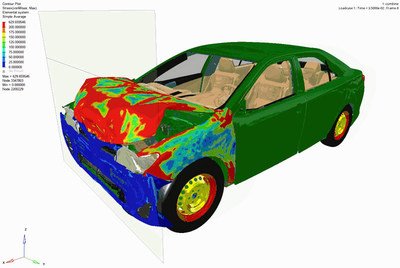Vaccuum chamber rendered in CADviz Pro
1 click CAD
Render
100% Automatic and FREE
Want higher resolution than 500x500 pix, your choice of style, and unlimited renders? Upgrade to Pro.

Stunning RENDERING Quality

CADviz - Why go pro?
Get higher resolution up to 4k
personalized render style
unlimited use
More features coming soon
Render cad screenshots Instantly - Just 1 click, 8 seconds!
Engineers, streamline your workflow with CADviz. The fastest way to render – no expertise or extra software needed. It’s a game-changer in CAD rendering!
Get high-quality renderings in seconds and focus on what you do best.
INPUT
more CADVIZ PRO EXAMPLES
OUTPUT
CAD Screenshot
CADVIZ PRO result
Solidworks Screenshot
CADVIZ PRO result
Solidworks Screenshot
CADVIZ PRO Result
CAD Screenshot
CADVIZ PRO result
Solidworks Screenshot
CAD PRO Result
CAD Screenshot
CADVIZ PRO Result
Sketchup Screenshot
CADVIZ PRO Result
Revit Screenshot
CADVIZ PRO Result
Revit Screenshot
CADVIZ PRO Result
Blender Screenshot
CADVIZ PRO Result
Blender Screenshot
CADVIZ PRO Result
Autodesk Maya
Cadviz result
Crash Simulation
Cadviz PRO Result

engineer approved rendering

works with all cad and 3d modeling software
AutoCAD, Solidworks, CATIA, Creo, Fusion360, Revit, SketchUp, Rhino, NX, Inventor, Geomagic Design, Geomagic Studio, IronCAD, Siemens Solid Edge, SolidThinking Evolve, SpaceClaim, Pixologic ZBrush, ZWSoft ZW3D, TinkerCAD, FreeCAD, Onshape, ZBrush,Alibre Design, ArchiCAD, TurboCAD, LibreCAD, Alias, ICEM, Rhino, 3DSMax, Maya, Blender, Cinema 4D, Unreal, Unity and more
Solidworks Screenshot/ CADVIZ Render
FAQs
-
Just take a screenshot from your CAD modeler and upload to CADVIZ and you will get a render in seconds. No shaders, no ray tracing.
-
With CADVIZ Pro, you get a higher resolution output, the freedom to choose your style image, and no limit on the number of renders you create.
-
With CADVIZ, you don’t need shaders, there's no optimization required to get it into your rendering package, and no giant graphic card is needed. Just grab a screenshot, and in seconds, you will get your result.
What People Are Saying
"This SUPER SIMPLE workflow boosts productivity and delivers polished visualizations quickly."
— Emily T., Product Engineer
"The DRAG AND DROP process makes CAD-to-visualization seamless, saving me hours of manual work."
— Emilio L., Mechanical Engineer
“simplifies CAD-to-visualization, making design communication effortless.”
— David R., Civil Engineer
CAD to Render
100% Automatic and FREE